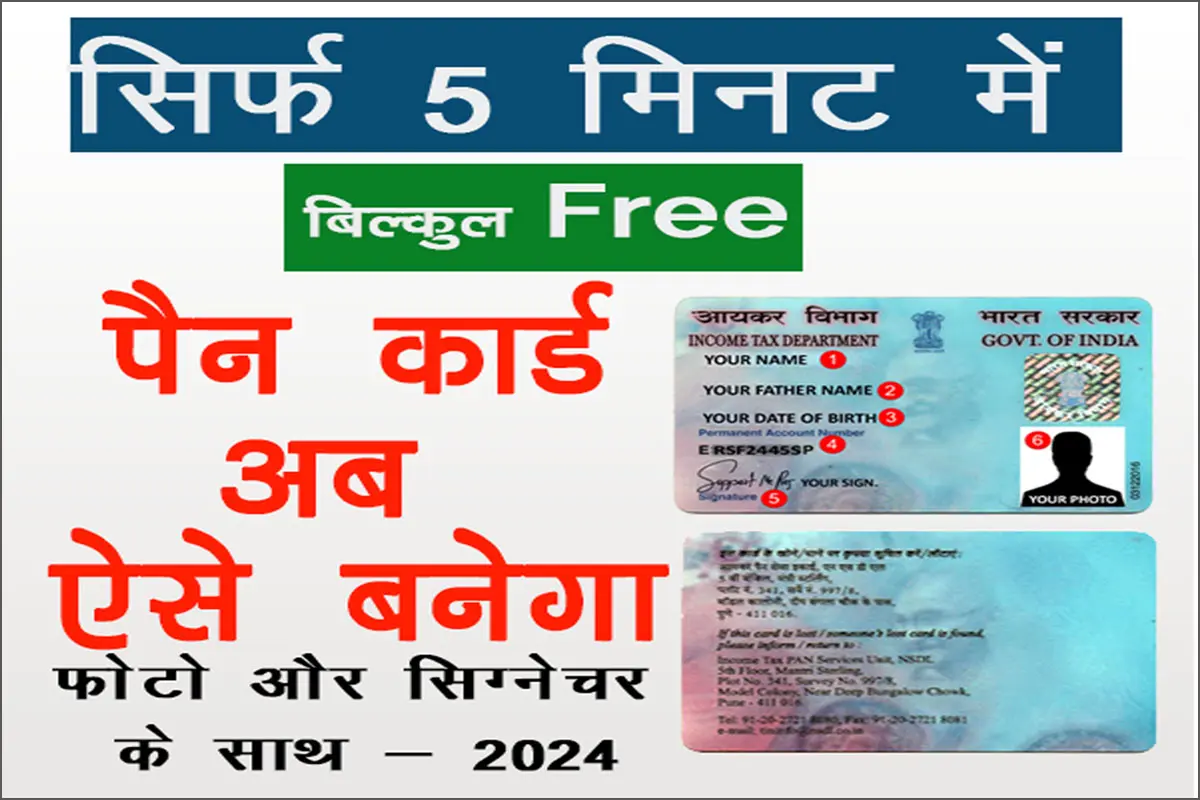Get Your Pan Card only in 5 Min: A PAN (Permanent Account Number) Card is a 10-digit alphanumeric identifier issued by the Income Tax Department of India. Having a PAN Card has become mandatory for all financial transactions like opening a bank account, buying mutual funds, filing IT returns, etc.
A PAN Card consolidates all your financial transactions under one unique ID and helps the tax department keep track of your income and tax payments. Getting a PAN Card is easy and quick with the online application process. In this guide, we will walk you through the step-by-step process to apply for a PAN Card online in just 5 minutes.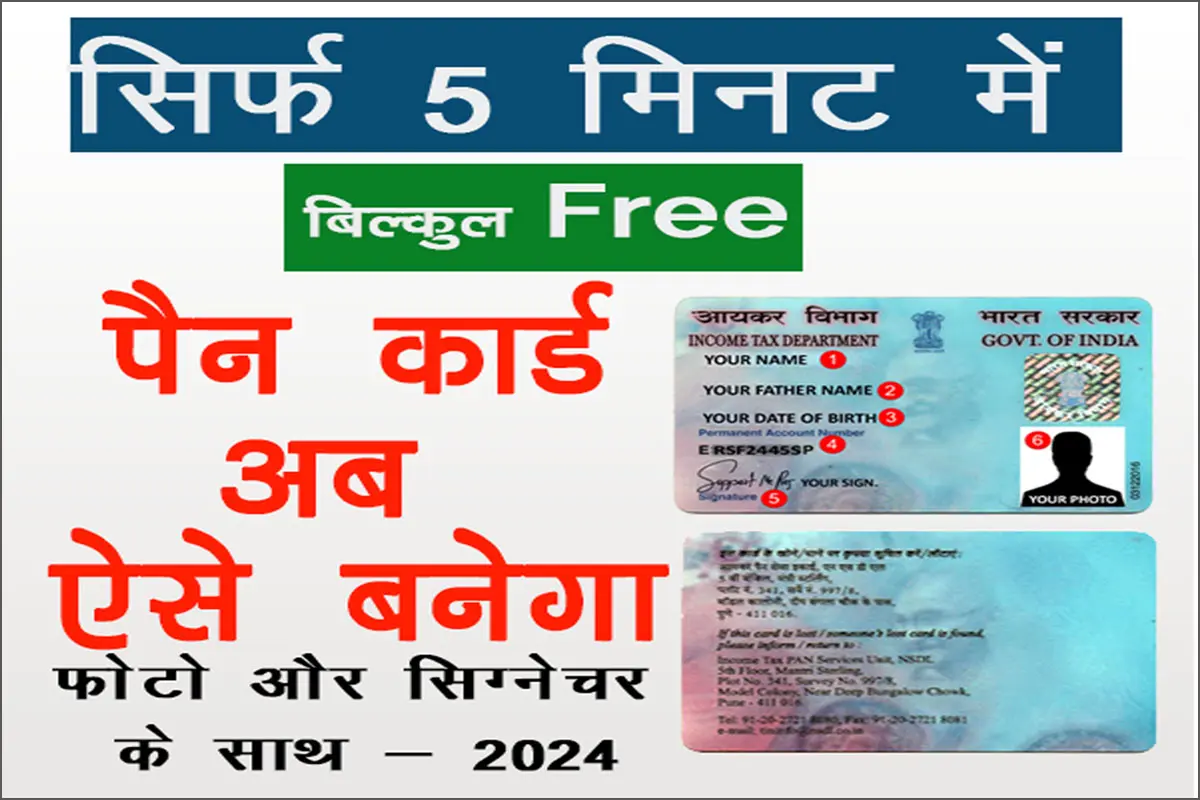
Eligibility Criteria for Applying for PAN Card
Before applying for a PAN Card, you must meet the following eligibility criteria:
- You must be an Indian citizen, or entities incorporated in India.
- Foreign citizens requiring a PAN Card must be residing in India.
- The applicant must be over 18 years of age. Minors can also apply for PAN Card through their parent/guardian.
- Every individual needs a separate PAN number. No joint PAN Cards are issued.
- NRIs, OCIs, and PIOs are also eligible for PAN Card.
As long as you meet the eligibility criteria, you can easily apply for an instant digital PAN Card online. The e-PAN is sent to your Aadhaar-linked mobile number via SMS and can be used instantly for all financial transactions.
Documents Required for PAN Card Application
To ensure a smooth application process, please keep scanned copies of the following documents ready before you start:
- Identity Proof: Copy of Aadhaar Card/Aadhaar EID Number, Voter ID, Driving License or Passport.
- Date of Birth Proof: Copy of Aadhaar Card, Birth Certificate, SSLC Marksheet or Passport.
- Address Proof: Copy of Aadhaar Card, Voter ID, Electricity Bill, Telephone Bill, or Rent Agreement.
- Photograph: A recent passport-sized color photograph with a white background.
- Signature: Clear signature in black ink on a white background.
- Mobile Number: An active Indian mobile number for receiving SMS alerts.
Additional documents may be required in certain cases so please check the requirements carefully before applying.
Guide to Apply for PAN Card Online
Follow these simple steps to get your PAN Card instantly:
Step 1: Go to Income Tax e-filing Portal
- Visit the official Income Tax Department’s e-filing portal: https://www.incometax.gov.in/iec/foportal
- Click on “Instant PAN through Aadhaar” under “Quick Links” section.
Step 2: Enter Basic Details
- Select your appropriate category – Individual, Company, Firm, etc.
- Enter your Valid Aadhaar Number.
- Enter your Full Name as per Aadhaar.
- Enter your Date of Birth as per Aadhaar.
- Enter your Gender and Father’s Name as per Aadhaar details.
- Enter your valid Email ID and Mobile Number.
Step 3: Verify Captcha and Click “Validate”
- Enter the captcha code shown on screen and click “Validate”.
Step 4: Upload Scanned Documents
- Upload digital copies of your Photograph and Signature.
- Carefully enter the image text/captcha shown on screen.
Step 5: Make Payment
- On the final page, check all details entered and click “Submit”.
- Make payment of ₹107 inclusive of GST via Net Banking, Credit Card, Debit Card or UPI.
Step 6: E-PAN Issued Instantly
Once payment is successful,Congratulations! Your e-PAN will be generated and sent instantly to your Aadhaar-linked mobile number via SMS. The PAN verification process is also initiated by default.
You can start using the 10-digit PAN for all financial transactions immediately. The physical PAN Card is couriered to you within 5-7 working days after due verification.
Frequently Asked Questions on PAN Card Application
Here are answers to some frequently asked questions about applying for PAN Card online:
1. I don’t have an Aadhaar Card. Can I still apply online?
Yes, you can apply for PAN Card online without Aadhaar as well by submitting alternate identity/age proof documents like Passport, Voter ID, Driving License etc.
2. My name is misspelled on Aadhaar. Will this create an issue?
Minor spelling differences in the name on Aadhaar and actual name will automatically synchronize after PAN verification. But major name mismatches may lead to rejection.
3. I did not receive the SMS with my e-PAN number.
Sometimes SMS delivery fails due to telecom issues. You can instantly check & download your e-PAN after making payment by logging into the e-filing portal through your registered user ID.
4. Can I use someone else’s email ID or mobile number?
No, the email ID and mobile number must be your own or that of your parents as all communications will be sent there. Any mismatch in credentials will lead to PAN application rejection.
5. What documents do minors need to apply for PAN Card?
Minors can apply through a parent/guardian by submitting documents like Parent’s PAN Card, Birth Certificate of the minor plus parent’s address and identity proof.
Streamline Your Online PAN Card Application in 5 Easy Steps:
Applying for a PAN Card online is simple and fast if you follow these key tips for a smooth hassle-free process:
1. Have All Documents Handy Before Starting
Keep scanned or e-copies of Identity, Age and Address Proof Documents, Photograph, Signature etc. easily accessible. This avoids delays mid-way searching for files.
2. Fill All Details Accurately
Provide accurate personal details matching your Aadhaar/ID proofs while filling the PAN Card Application form. Minor errors can be rectified but major mismatches will lead to rejection.
3. Double Check Form Before Submitting
Before paying fees and submitting application, carefully review all data entered in the PAN Card form. Verify Name, DoB, Parents’ Name, Address etc. This prevents rejection due to silly mistakes.
4. Save Payment Confirmation Details
On successful payment, save the payment reference number or take a screenshot. This helps track application status later easily.
5. Follow Up If Not Received Within 7 Days
If you do not receive your PAN Card within 7 working days, follow up on its status online or contact the PAN center.
I hope these 5 tips help you optimize your online PAN Card application process
Concluding Notes:
I hope this detailed guide provides you clear step-by-step instructions to apply for an instant e-PAN card conveniently online in just 5 minutes.
Key Takeaways:
- Verify eligibility and keep all documents ready before starting online application.
- Fill the application form carefully with accurate personal details as per Aadhaar/ID proofs.
- Upload scanned copies of Photograph and Signature in specified format.
- Make payment via Netbanking/UPI/Debit-Credit Card to get instant e-PAN.
- Download e-PAN received via SMS instantly and use for your financial transactions.
- Original PAN card will get couriered to your address within 7 working days.
Follow these tips and enjoy a smooth, hassle-free experience getting your PAN Card online instantly, without physical verifications and long wait times.
I hope this detailed guide helps you easily apply for and get your PAN Card instantly online. Let me know if you have any other questions.